Refill Medications
The best way to refill any current medication prescribed by a Core provider is through your pharmacy app or by calling the pharmacy directly.
If you choose to use the patient portal instead, please allow up to 3 business days for a reply. If you need your prescription refill sooner, or you have not received a reply within 3 days, please call your physician's office.
After you complete your patient portal enrollment, please allow up to 4 business days for medication and health record information to fully load on your account.
To refill an active medication, login to your patient portal account and select Medications.

To refill an Active medication click on the Rx request icon.
(Inactive medications are not eligible to be refilled through the patient portal).
If sending a request on behalf of another patient, please be sure that patient's name is selected from the top right icon drop down menu. If the patient’s name does not display, please have the patient login with their own credentials.
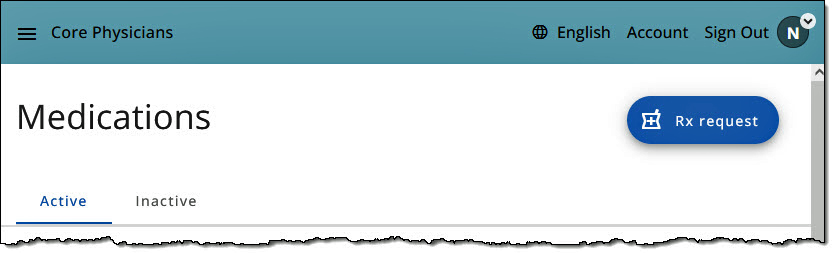
Choose a location and provider
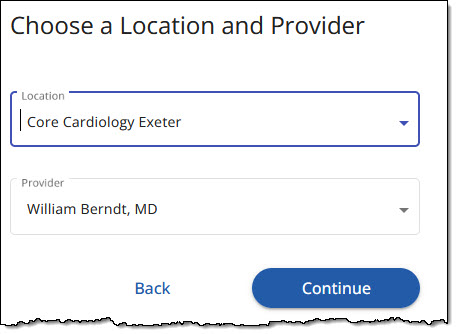
Select or add a pharmacy

Select your medications, Confirm your refill details and Submit.
Please allow up to 3 business days for a reply. If you need your prescription refill sooner, or you have not received a reply within 3 days, please call your physician's office. You can also request prescription refills through your pharmacy app or by calling them directly for any current medications prescribed by a Core provider. If this is a medical emergency please call 911, or go to the nearest emergency room.